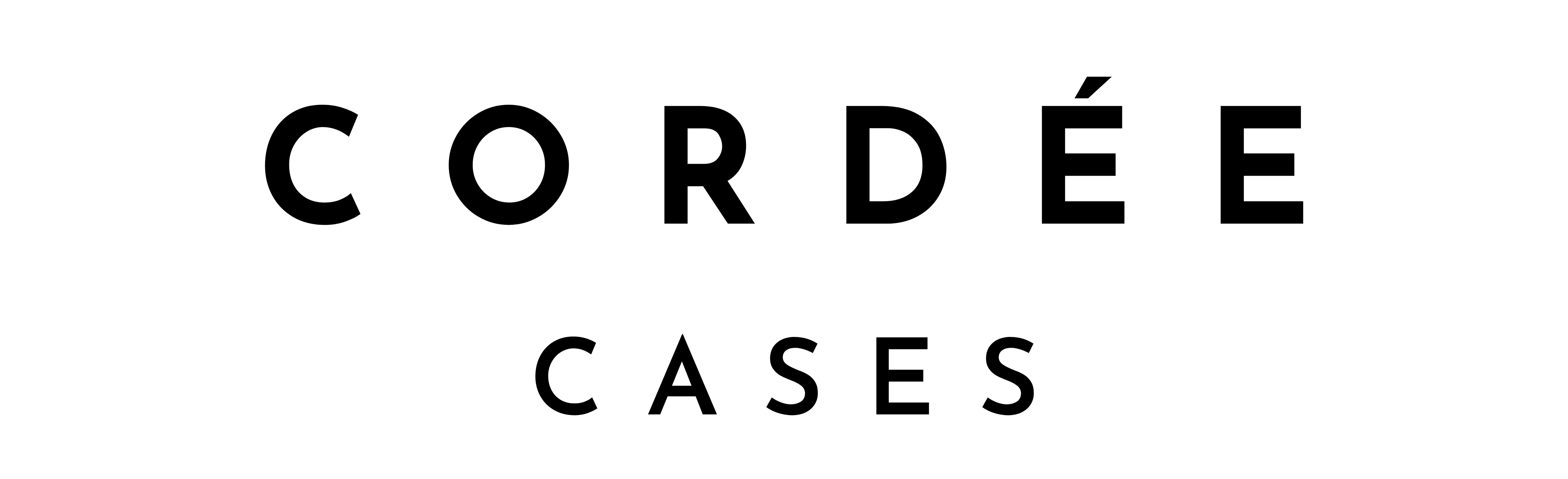WHICH IPHONE MODEL DO I HAVE?
Have you ever wondered, “Which iPhone model do I have?” Whether you're buying a new phone case, selling your old device, or simply curious, knowing your iPhone model is essential. Thankfully, Apple makes it easy to find this information right in your device settings. Follow these simple steps to discover your iPhone model name:
Step 1: Open the Settings App on your Phone
Locate the Settings app on your iPhone's home screen. The icon looks like a gray gear. Tap to open it.
Step 2: Navigate to the "General" Section
Scroll down and select **General** from the list of options. This section contains important details about your iPhone and its software.
Step 3: Tap "About"
At the top of the General menu, you’ll see the option labeled **About**. Tap on it to access a detailed overview of your iPhone.
Step 4: Find the "Model Name"
Once you’re in the About section, look for the field labeled **Model Name**. Here, you'll see the exact name of your iPhone model, such as "iPhone 14 Pro" or "iPhone SE (3rd generation)."
Why Knowing Your iPhone Model Is Important
Identifying your iPhone model helps ensure compatibility with our crossbody phone cases and accessories. If you want even more details about your iPhone, scroll further down in the About section to find the 'Model Number'. This number can provide specifics about the device version or region.
Do you have questions about choosing the right case? Reach out to us via live chat or email at support@cordeecases.com—we’re here to help!